It’s Time Asset Management Teams Had a Productivity and Collaboration App Built Just for Them - Part II
In my last blog post (link at the end), I opened with the belief that asset management professionals need a collaboration and project management tool built specifically for our needs. A key reason for my hypothesis is that our workflow is insanely different from the workflow traditional horizontal tools have been built to solve for.
The analyst and PM team workflow is a different animal
Here are the two key differences in our jobs that require a different kind of solution than what is offered today.
First, our projects do not end unless the company is acquired or goes bankrupt. Industries seemingly never go away, so there is always industry news, data points, and models to maintain. Current horizontal software assumes a job gets finished, but in asset management that just isn’t so.
The second workflow difference is the sheer number of projects that are ongoing. If the average buy-side analyst covers 50 names, that requires a workflow on 50 different projects. Models, notes, .pdfs, emails, news feeds, and sell-side research all need to be tracked. Plus, our own independent primary research. And we need to document it, keep progress reports, make model revisions, and so on. We also must update our PMs on all this work. Pivoting to the PM role, PMs need to track hundreds maybe thousands of companies in their investable universe. They also need to know what exactly their analysts are working on, what they have accomplished, their insights, and any change to a financial model or thesis.
The punchline to all this is my team and I have been building a SaaS app on nights and weekends called DoTadda to fill the void where the horizontal players don’t have an offering and the incumbent vertical players don’t care to. In simple terms, DoTadda is OneNote but designed for asset management research teams with a clear focus on tracking research work and sharing it with your team. Another analogy would be that DoTadda is Salesforce but designed for asset management research teams.
The start of an elegant solution
I’m old enough to have dozens of legal pads of notes during my career as an analyst. They are basically useless after a few weeks. Then I started taking notes in a Word doc for each company and saving it on the network drive. I quickly had hundreds of Word docs. Not very effective, but not as bad as a legal pad of old notes. Could my PM even find my Boeing notes from the Barclays conference on the network drive? Maybe, but it’d take 20 minutes, and the worst case is maybe not ever.
We think the simple solution is that every PM and analyst team needs to be able to create their own database in minutes without knowing how to code. My 100 Word documents was a crude no-code, DIY database, but it is not an elegant solution.
I’ve been thinking about how to build such a contraption for two years. The DoTadda team has been building the application for just over a year now.
Here is what DoTadda set out to accomplish out of the box. First, the app must be easy to use, because the industry skews older in age and is time-constrained. If a tutorial is needed that takes more than 10 minutes, adoption will be nil.
Second, data entry must be something anyone can do. We use email because everyone in the business knows how to send an email. With DoTadda you can use email as you normally would to back and forth with PM’s and analysts internally and the sell-side externally. The magic is that DoTadda saves all this back and forth, time stamps the email thread, and puts it in the proper database. If the back and forth is about PYPL, the email threads are automatically stored in the PYPL database (along with your files, notes, and so on). We also add another benefit. If there are any file attachments to the email chain, they are automatically saved, searchable, and downloadable.
While your standard email workflow is supported, we came up with other options to enter data into DoTadda that are equally easy to use. You can add a Note or File to the database using a single icon. Below is a screenshot of how to add an entry to a DoTadda database.
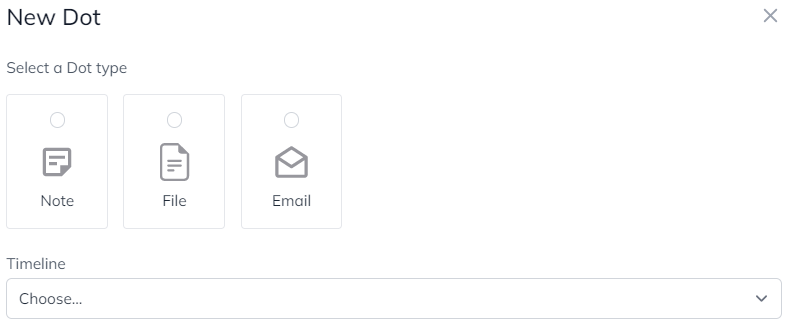
Third, there must be a way to check progress and team activity. Did someone add a note or update a file? Did we just get an email from the sell-side with a PYPL model? The entire team should know and be able to quickly use the relevant work product, without the author having to send an email or Teams message with an attachment.
To facilitate, the “what has been done” tracking feature. We’ve decided on activity timelines, by topic (stock or industry) or by a teammate. Below is an example of our dashboard of timelines that shows activity, organized by industry with “dots”. Each dot in the screenshot below is an entry in your database.
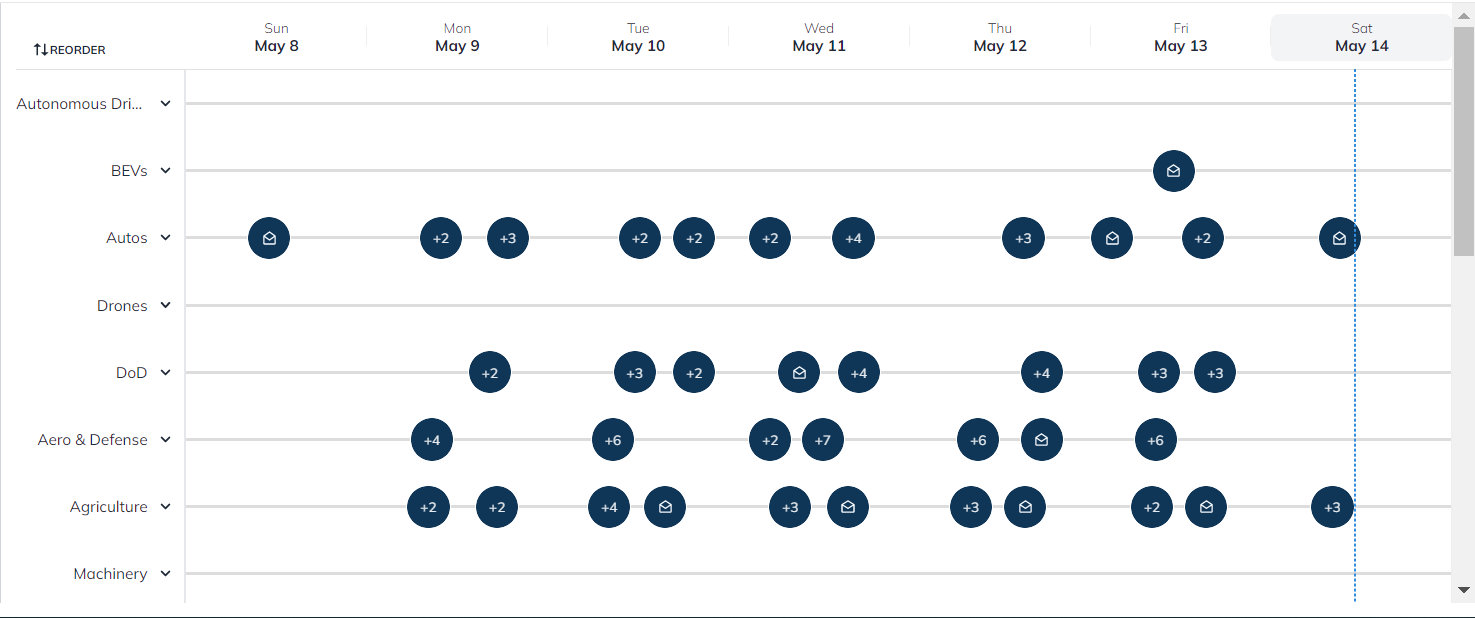
Since each dot is a database entry you can double click on it and see the attributes and content. We can show: who added the entry, when it was added, tags, content, hyperlinks, files and more.
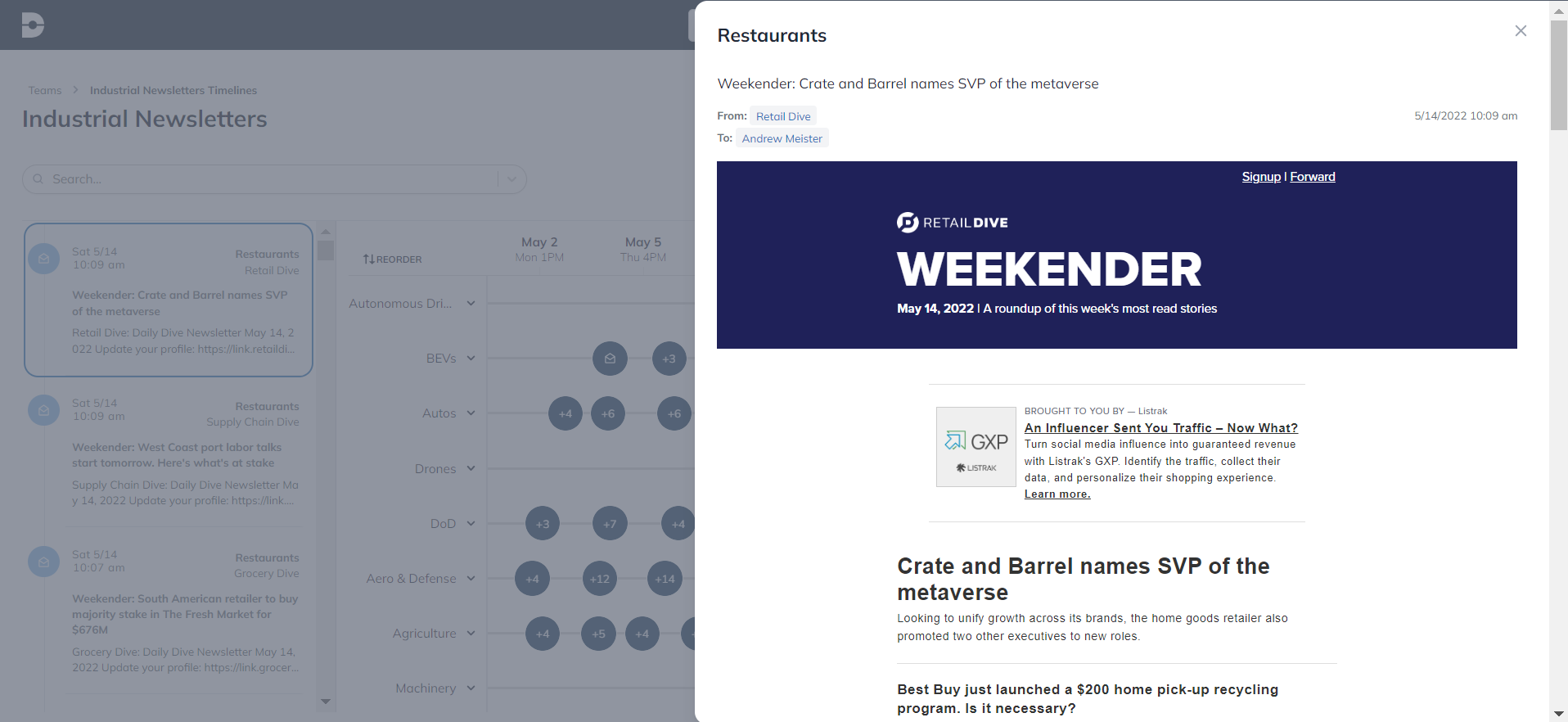
The fourth must-have feature is search. Every database you create in DoTadda needs to be searchable and the correct entries blazingly fast to find. DoTadda just launched our search feature two weeks ago. The early results are impressive, but there is much more to do. In the next screenshot are search results for “webinar” in DoTadda.
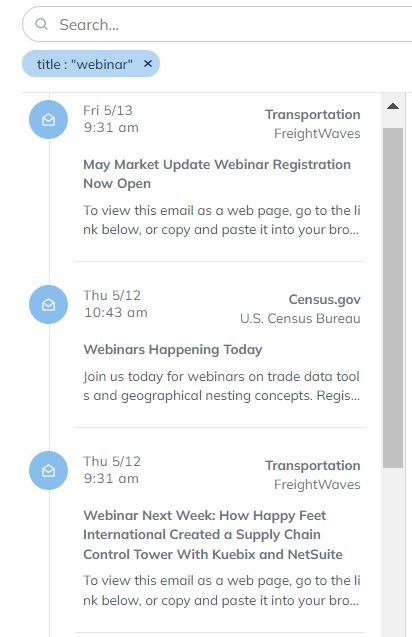
Every result is an actual webinar you could register for, so DoTadda’s search hit rate is 100% in this case. There are more results, but this is all I could show in one screen shot. I attempted to search for “webinar” in Outlook and couldn’t get usable results without scrolling around and doing some hunting.
OK, that’s it for tonight, thank you so much for reading. I hope this blog post has you intrigued about what we are building.
The link to the first blog post in this series is here: https://blog.dotadda.com/untitled-2/
My name is Andrew Meister. I have been a career equity research analyst for 27 years. I’m a co-founder of DoTadda, a very early-stage start-up which enables asset management teams to collaborate and track all of their investment theses in minutes. Please feel free to connect with me on LinkedIn or follow me on Twitter @DrewMMeister.
